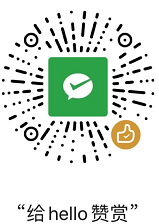Spring+Dubbo annotation配置
本文继dubbo spring配置使用,上文中使用的xml,dubbo提供了注解方式使代码更加简洁
1、编写pom.xml,其中包括spring、dubbo基础包,pom.xml内容请参考上文(在此省略)
2、编写一个简单的服务 FooService.java
package com.hode.dubbo.provider;
public interface FooService {
public String sayHello(String name);
}FooServiceImpl.java,注意需使用alibaba的Service注解
package com.hode.dubbo.provider.impl;
import com.alibaba.dubbo.config.annotation.Service;
import com.hode.dubbo.provider.FooService;
@Service(version="1.0.0")
public class FooServiceImpl implements FooService {
@Override
public String sayHello(String name) {
System.out.println("name = "+name);
return "name is "+name;
}
}FooServiceClient.java,此为客户端调用类,注意需使用alibaba的Service注解
package com.hode.dubbo.consumer;
import org.springframework.stereotype.Component;
import com.alibaba.dubbo.config.annotation.Reference;
import com.hode.dubbo.provider.FooService;
@Component
public class FooServiceClient {
@Reference(version="1.0.0")
private FooService fooService;
public FooService getFooService() {
return fooService;
}
public void setFooService(FooService fooService) {
this.fooService = fooService;
}
}3、编写spring配置文件(其中包括了服务提供方和服务消费方)及日志文件,本例为了演示方便不需要启动任何中心节点,只要广播地址一样,就可以互相发现,当然若要使用zookeeper将地址替换即可,各文件内容如下: applicationContext-provider.xml
<?xml version="1.0" encoding="UTF-8"?>
<beans xmlns="http://www.springframework.org/schema/beans"
xmlns:xsi="http://www.w3.org/2001/XMLSchema-instance" xmlns:dubbo="http://code.alibabatech.com/schema/dubbo"
xsi:schemaLocation="http://www.springframework.org/schema/beans
http://www.springframework.org/schema/beans/spring-beans.xsd
http://code.alibabatech.com/schema/dubbo
http://code.alibabatech.com/schema/dubbo/dubbo.xsd
">
<!-- 公共信息,也可以用dubbo.properties配置 -->
<dubbo:application name="annotation-provider" />
<dubbo:registry address="multicast://224.5.6.7:1234" />
<!-- 扫描注解包路径,多个包用逗号分隔,不填package表示扫描ApplicationContext中所有的类 -->
<dubbo:annotation package="com.hode.dubbo.provider" />
</beans>applicationContext-consumer.xml
<?xml version="1.0" encoding="UTF-8"?>
<beans xmlns="http://www.springframework.org/schema/beans"
xmlns:xsi="http://www.w3.org/2001/XMLSchema-instance"
xmlns:dubbo="http://code.alibabatech.com/schema/dubbo"
xsi:schemaLocation="http://www.springframework.org/schema/beans http://www.springframework.org/schema/beans/spring-beans.xsd
http://code.alibabatech.com/schema/dubbo http://code.alibabatech.com/schema/dubbo/dubbo.xsd">
<dubbo:application name="annotation-consumer" />
<dubbo:registry address="multicast://224.5.6.7:1234" />
<dubbo:annotation package="com.hode.dubbo.consumer" />
</beans>log4j.properties
log4j.rootLogger=INFO,Console
log4j.appender.Console=org.apache.log4j.ConsoleAppender
log4j.appender.Console.layout=org.apache.log4j.PatternLayout
log4j.appender.Console.layout.ConversionPattern=%-4r %d{yyyy-MM-dd HH:mm:ss,SSS} [%t] %-5p %c %x - %m%n
log4j.logger.com.hode = DEBUG4、编写服务提供方代码,并运行,等待服务消费方调用 Provider.java
package com.hode.dubbo;
import org.springframework.context.support.AbstractApplicationContext;
import org.springframework.context.support.ClassPathXmlApplicationContext;
public class Provider {
public static void main(String[] args) throws Exception{
AbstractApplicationContext context = new ClassPathXmlApplicationContext(new String[]{"applicationContext-provider.xml"});
context.start();
System.in.read();
}
}5、再编写一个服务消费方,并运行,查看服务调用的情况 Consumer.java
package com.hode.dubbo;
import org.springframework.context.support.AbstractApplicationContext;
import org.springframework.context.support.ClassPathXmlApplicationContext;
import com.hode.dubbo.consumer.FooServiceClient;
import com.hode.dubbo.provider.FooService;
public class Consumer {
public static void main(String[] args) throws Exception{
AbstractApplicationContext context = new ClassPathXmlApplicationContext(new String[]{"applicationContext-consumer.xml"});
FooServiceClient client = context.getBean(FooServiceClient.class);
FooService service = client.getFooService();
String result = service.sayHello("hode");
System.out.println(String.format("consumer result[%s]",result));
}
}结束。
赞赏(Donation)
微信(Wechat Pay)