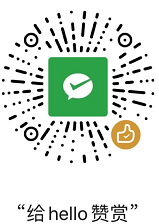Nginx使用image-filter模块生成缩略图
1、nginx安装步骤可参考Linux环境下安装nginx,默认安装是没有image-filter模块的,我们需要动态增加此模块;
先安装好image-filter模块所需的依赖
yum install gd-devel -y
到nginx的目录执行命令完成配置
./configure --prefix=/usr/local/nginx-1.14.2 --conf-path=/usr/local/nginx-1.14.2/nginx.conf --with-http_ssl_module --with-http_stub_status_module --with-http_image_filter_module --with-pcre
配置成功后执行编译(注意不需要执行安装 make install)
make
编译成功后将文件覆盖到安装目录下
cp objs/nginx /usr/local/nginx-1.14.2/sbin/
使用以下命令可查看应用的模块
./nginx -V2、配置nginx.conf,在server中增加如下配置完成图片缩放处理
location ~* /(.*)_(\d+)x(\d+)\.(jpg|gif|png)$ {
root html;
set $name $1;
set $w $2;
set $h $3;
set $type $4;
image_filter resize $w $h;
image_filter_buffer 10M;
try_files /$name.$type /404.jpg;
}3、访问图片,在html目录中上传图片测试
原图
http://172.16.8.103/20190108234809.jpg
缩略图
http://172.16.8.103/20190108234809_400x400.jpg赞赏(Donation)
微信(Wechat Pay)