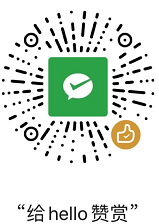Alibaba-arthas在线诊断工具基本使用方法
从github中下载最新的发布包
arthas-bin.zip,解压到指定目录后使用命令java -jar arthas-boot.jar并指定java进程id即可使用
1、使用options命令设置输入输出或异常的信息使用json格式化
options json-format true
设置成功后可使用
options命令检查是否生效,但json格式对异常的输出不大友好
2、使用watch命令观察方法的输入输出参数或异常信息
- 查看输入参数,*号表示匹配任意的方法(如指定test则为所有方法名为test方法,不区分方法的参数)
watch com.freeok.controller.FreeController * params
- 查看输入输出及异常
-n表示只执行一次,-x表示入参和返回结果的展开层次为5层
watch com.freeok.controller.FreeController * "{params,returnObj,throwExp}" -x 5 -n 1
- 查看请求耗时超过100ms时的请求信息
watch com.freeok.controller.FreeController send "{params,returnObj,throwExp}" '#cost>100' -x 5 -n 1
- 增加条件第一个参数为free时才输出
watch com.freeok.controller.FreeController send "{params,returnObj,throwExp}" '#cost>100 && params[0]=="free"' -x 5 -n 1
- 增加第二个参数大于10时才输出
watch com.freeok.controller.FreeController send "{params,returnObj,throwExp}" '#cost>100 && params[0]=="free" && params[1]>10' -x 5 -n 1
其他条件
&& (params[1]>50 || params[1]<10 )
- 观察方法调用前后参数的区别
whatch --help 可以看到 -b 指调用前 -s 指调用成功后
watch com.freeok.controller.FreeController send "{params,returnObj,throwExp}" -b -s
若输入输出为对象,需要
options配置为json格式,才能在控制台直观地查看参数,此时-x参数意义不大,但如需要观察方法的调用异常堆栈,最好将json-format设置为false且设置-x 5
慎用通配符,将需
watch的类及方法限制在预知且可按的范围内
3、使用tt(timetunnel)命令观察方法的耗时
tt命令会记录每次方法调用的信息,和watch有些相似但是它能记录下各个时间点的调用信息,之后随时查看,还可以replay重放这次调用。
tt -t com.freeok.controller.FreeController send
重放请求
tt -play -i 1010
4、使用trace命令观察方法调用栈的耗时
打印超过100ms的请求方法栈
trace com.freeok.controller.FreeController send '#cost>100'
可灵活运用按指定的一些入参判断是否打印方法栈耗时,准确定位出现性能问题的方法
5、使用thread观察最耗费cpu性能的线程
输入
dashboard查看性能耗时情况,再使用thread xxx(线程号)查看耗cpu性能的堆栈
6、使用monitor命令观察方法调用情况
monitor命令可以监控方法的执行情况,比如调用成功次数、失败次数、失败率、平均执行时间等,可通过-c参数修改输出频率,5s输出一次结果,默认为120s
monitor -c 5 com.freeok.controller.FreeController send
7、ognl(Object-Graph Navigation Language)表达式使用
可通过ognl调用类的静态方法
ognl '@com.freeok.controller.FreeController@getI()'
ognl '@com.freeok.controller.FreeController@setI(2)'
访问静态变量
ognl '@com.freeok.controller.FreeController@i'
8、redefine实现热加载
redefine可以实现代码热更新,动态给运行中的程序增加代码段(但不能改变方法名或参数名或类的字段),即类似idea中的Reload Changed Classes功能
[arthas@7276]$ redefine c:\\arthas-bin\\FreeController.class
redefine success, size: 1, classes:
com.freeok.controller.FreeController
[arthas@7276]$
如修改字段会报出
redefine error! java.lang.UnsupportedOperationException: class redefinition failed: attempted to change the schema (add/remove fields)异常
赞赏(Donation)
微信(Wechat Pay)