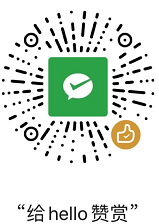使用puppeteer实现网页截图-iframe截图
演示环境node-v18.17.0且安装好puppeteer,npm i puppeteer --global
1、开启chrome托管模式允许远程调试
"C:\Users\dede\AppData\Local\Google\Chrome\Application\chrome.exe" --remote-debugging-port=9200 --remote-debugging-address=127.0.0.1
检查监听端口是否正常
netstat -ano|findstr 9200
此种模拟可用于需要登录的,且需要使用诸如手机验证码之类的网站,如无复杂登录模式仅为账号和密码,则可直接模拟登录后截图
2、使用puppteer模拟使用用户名密码登录百度统计baidu.js
2.1、执行流程
- 打开浏览器(不需要使用已登录cookie,因百度统计不需要复杂验证,可直接使用账号和密码登录)
- 打开一个新页面
- 设置页面大小(最大化-可设置为屏幕最大分辨率)
- 打开页面并等待完成
- 点击“登录”打开登录页
- 在弹出的登录框中选择“百度账号”
- 录入账号和密码后登录
- 成功后截图
2.2、代码
const puppeteer = require('puppeteer');
const moment = require('moment');
(async () => {
//打开的浏览器,headless可改为true直接后台运行,--start-maximized表示窗口最大化
const browser = await puppeteer.launch({headless: false,args: ['--start-maximized']});
//打开新页面
const page = await browser.newPage();
//设置页面大小
await page.setViewport({width: 1920, height: 1080});
//打开页面并等待完成
await page.goto("https://tongji.baidu.com");
await page.waitForNetworkIdle();
//点击登录
await page.click('body > div.homepage-nav-container > div.nav-profile > a.login')
console.log('点击了login按钮')
await page.waitForTimeout(1000); //此处停顿1秒便于观察效果
//点击"百度账号"标签并填写账号密码
await page.click('#change-login > div > a.passport-account')
await page.waitForTimeout(1000);
await page.type('#TANGRAM__PSP_4__userName','13811112222')
await page.waitForTimeout(1000);
await page.type('#TANGRAM__PSP_4__password','123456')
await page.waitForTimeout(1000);
//提交
await page.click('#TANGRAM__PSP_4__submit')
await page.waitForTimeout(5000);
//完成截图
const date = moment();
const filePath = date.format('YYYYMMDD_HHmmss')+ '_baidu.png'
await page.screenshot({ path: filePath ,fullPage: true});
await page.close();
await browser.disconnect();
})();
2.3、运行代码
将文件保存为baidu.js,进入此目录,安装依赖,安装过程中可能会因为npm安装源的问题失败,可更换源重试,完成后运行代码
npm i puppeteer moment
node baidu.js
3、截取iframe片断
如需要有道云笔记中markdown格式的一大段笔记截图
const frameElement = await page.waitForSelector('#mdEditor');
const boundingBox = await frameElement.boundingBox();
if (boundingBox) {
await page.screenshot({
path: filePath,
clip: boundingBox
});
console.log('Screenshot captured successfully.');
} else {
console.log('Failed to capture screenshot. Bounding box not found.');
}
赞赏(Donation)
微信(Wechat Pay)