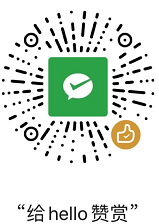Windows环境下MariaDB 10.3开启慢查询
Windows环境下MariaDB 10.3开启慢查询
1、在MairaDB的配置文件my.ini的配置标识[mysqld]下,增加以下配置
[mysqld]
slow_query_log = ON
slow_query_log_file = C:/Program Files/MariaDB 10.3/data/slow.log
long_query_time = 0.2
其中 long_query_time表示慢查询阈值,设置为大于200ms即为慢查询;设置成功后可使用命令查看mysql变量,可以看到slow_query_log标识已为ON(默认为OFF),
MariaDB [mysql]> show variables like '%query%';
+------------------------------+---------------------------------------------+
| Variable_name | Value |
+------------------------------+---------------------------------------------+
| expensive_subquery_limit | 100 |
| ft_query_expansion_limit | 20 |
| have_query_cache | YES |
| long_query_time | 0.200000 |
| query_alloc_block_size | 16384 |
| query_cache_limit | 1048576 |
| query_cache_min_res_unit | 4096 |
| query_cache_size | 1048576 |
| query_cache_strip_comments | OFF |
| query_cache_type | OFF |
| query_cache_wlock_invalidate | OFF |
| query_prealloc_size | 24576 |
| slow_query_log | ON |
| slow_query_log_file | C:/Program Files/MariaDB 10.3/data/slow.log |
+------------------------------+---------------------------------------------+
14 rows in set (0.003 sec)
MariaDB [mysql]>
2、下面使用一些慢查询看看设置效果,为了方便测试直接使用sleep语句完成模拟,多次执行以下语句,其中rand()函数表示生成0~1之间的随机数,sleep()函数表示休眠时间,
上面设置的慢查为0.2秒(200毫秒),注意观察执行的结果
select sleep(rand());
3、部分结果如下
select sleep(rand());
# Time: 191126 23:41:36
# User@Host: root[root] @ localhost [127.0.0.1]
# Thread_id: 9 Schema: user QC_hit: No
# Query_time: 0.811652 Lock_time: 0.000000 Rows_sent: 1 Rows_examined: 0
# Rows_affected: 0 Bytes_sent: 61
SET timestamp=1574782896;
select sleep(rand());
# Time: 191126 23:41:39
# User@Host: root[root] @ localhost [127.0.0.1]
# Thread_id: 9 Schema: user QC_hit: No
# Query_time: 0.838039 Lock_time: 0.000000 Rows_sent: 1 Rows_examined: 0
# Rows_affected: 0 Bytes_sent: 61
SET timestamp=1574782899;
select sleep(rand());
# Time: 191126 23:41:40
# User@Host: root[root] @ localhost [127.0.0.1]
# Thread_id: 9 Schema: user QC_hit: No
# Query_time: 0.369917 Lock_time: 0.000000 Rows_sent: 1 Rows_examined: 0
# Rows_affected: 0 Bytes_sent: 61
SET timestamp=1574782900;
select sleep(rand());
# Time: 191126 23:41:41
# User@Host: root[root] @ localhost [127.0.0.1]
# Thread_id: 9 Schema: user QC_hit: No
# Query_time: 0.323326 Lock_time: 0.000000 Rows_sent: 1 Rows_examined: 0
# Rows_affected: 0 Bytes_sent: 61
SET timestamp=1574782901;
select sleep(rand());