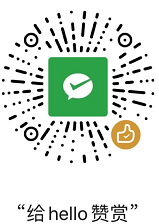zuul网关使用ratelimit进行限流控制
zuul网关使用ratelimit进行限流控制
1、依赖版本说明
| 依赖 | 版本 |
|---|---|
| spring-boot | 1.5.2.RELEASE |
| spring-cloud | Edgware.SR6 |
| spring-cloud-zuul-ratelimit | 1.7.6.RELEASE |
需注意不同版本之间的差异,参数略有不同
2、构建一个maven演示项目gateway-v2
- pom.xml
<?xml version="1.0" encoding="UTF-8"?>
<project xmlns="http://maven.apache.org/POM/4.0.0" xmlns:xsi="http://www.w3.org/2001/XMLSchema-instance"
xsi:schemaLocation="http://maven.apache.org/POM/4.0.0 https://maven.apache.org/xsd/maven-4.0.0.xsd">
<modelVersion>4.0.0</modelVersion>
<parent>
<groupId>org.springframework.boot</groupId>
<artifactId>spring-boot-starter-parent</artifactId>
<version>1.5.2.RELEASE</version>
<relativePath/> <!-- lookup parent from repository -->
</parent>
<groupId>com.ioe</groupId>
<artifactId>gateway-v2</artifactId>
<version>0.0.1</version>
<name>gateway-v2</name>
<description>Gateway project for Spring Boot</description>
<properties>
<java.version>1.8</java.version>
<spring-cloud.version>Edgware.SR6</spring-cloud.version>
</properties>
<dependencies>
<dependency>
<groupId>org.springframework.boot</groupId>
<artifactId>spring-boot-starter-web</artifactId>
</dependency>
<dependency>
<groupId>org.projectlombok</groupId>
<artifactId>lombok</artifactId>
<optional>true</optional>
</dependency>
<dependency>
<groupId>org.springframework.cloud</groupId>
<artifactId>spring-cloud-starter-zuul</artifactId>
</dependency>
<dependency>
<groupId>org.springframework.retry</groupId>
<artifactId>spring-retry</artifactId>
</dependency>
<dependency>
<groupId>com.marcosbarbero.cloud</groupId>
<artifactId>spring-cloud-zuul-ratelimit</artifactId>
<version>1.7.6.RELEASE</version>
</dependency>
<dependency>
<groupId>org.springframework.boot</groupId>
<artifactId>spring-boot-starter-data-redis</artifactId>
</dependency>
</dependencies>
<dependencyManagement>
<dependencies>
<dependency>
<groupId>org.springframework.cloud</groupId>
<artifactId>spring-cloud-dependencies</artifactId>
<version>${spring-cloud.version}</version>
<type>pom</type>
<scope>import</scope>
</dependency>
</dependencies>
</dependencyManagement>
<build>
<plugins>
<plugin>
<groupId>org.springframework.boot</groupId>
<artifactId>spring-boot-maven-plugin</artifactId>
</plugin>
</plugins>
</build>
<repositories>
<repository>
<id>spring-milestones</id>
<name>Spring Milestones</name>
<url>https://repo.spring.io/milestone</url>
<snapshots>
<enabled>false</enabled>
</snapshots>
</repository>
</repositories>
</project>
- GatewayController
package com.ioe.gateway.controller;
import org.springframework.web.bind.annotation.GetMapping;
import org.springframework.web.bind.annotation.RequestMapping;
import org.springframework.web.bind.annotation.RestController;
@RequestMapping("/gateway")
@RestController
public class GatewayController {
@GetMapping("/info")
public String info() throws Exception {
//为了方便测试总耗时,休眠一小段时间
Thread.sleep(800);
return Thread.currentThread().getName();
}
}
- GatewayApplication
package com.ioe.gateway;
import org.springframework.boot.SpringApplication;
import org.springframework.boot.autoconfigure.SpringBootApplication;
import org.springframework.cloud.client.discovery.EnableDiscoveryClient;
import org.springframework.cloud.netflix.zuul.EnableZuulProxy;
@EnableZuulProxy
@EnableDiscoveryClient
@SpringBootApplication
public class GatewayApplication {
public static void main(String[] args) {
SpringApplication.run(GatewayApplication.class, args);
}
}
- application.yaml
server:
port: 80
spring:
application:
name: gateway-v2
redis:
database: 1
host: localhost
password: 2020
zuul:
routes:
api-v1:
path: /v1/**
url: http://localhost
ratelimit:
enabled: true
repository: REDIS
policy-list:
api-v1:
- limit: 2
quota: 5
refresh-interval: 30
type:
- url
default-policy-list:
- limit: 100
quota: 5
refresh-interval: 60
type:
- url
hystrix:
command:
default:
execution:
isolation:
thread:
timeoutInMilliseconds: 2000
- zuul路由说明
为了演示方便zuul网关不使用euraka路由到其他服务,直接路由到当前网关的GatewayController,并在接口中增加休眠时间
zuul:
routes:
api-v1:
path: /v1/**
url: http://localhost
这个配置将演示
http://localhost/v1/gateway/info转到发http://localhost/gateway/info
- zuul ratelimit配置说明
| 参数 | 值 | 说明 |
|---|---|---|
| zuul.ratelimit.enabled | true(默认为false) | 是否开启限流功能 |
| zuul.ratelimit.repository | 可选项REDIS,CONSUL,JPA等 |
使用的存储方式 |
| zuul.ratelimit.policy-list | 限流参数配置列表 | 需与routes中配置对应 |
| zuul.ratelimit.default-policy-list | 默认限流参数配置列表 | 如果有非默认配置优先匹配非默认规则 |
| policy-list参数 | 值 | 说明 |
|---|---|---|
| limit | 请求数量限制 | 如指定60秒内的请求数为10 |
| quota | 请求时间限制 | 如指定60秒内接口的请求时间超过5秒即禁止 (如上一步10个请求未达到,而接口总时间已超过5秒则限流) |
| refresh-internal | 刷新时间周期 | 如60秒一个时间计算周期 |
| type | 可选项ORIGIN,USER,URL等 |
使用限流的类型 |
演示直接使用redis,可以看到请求后redis会有两个维度的请求数据,按上面的配置其中一个key为
gateway-v2:api-v1:/gateway/info表示当前60秒内的请求总数,另外一个key为gateway-v2:api-v1:/gateway/info-quota表示当前60秒内请求的总耗时,计算时间的周期将随redis的失效时间删除。
演示application.yml中默认配置(default-policy-list)为60秒限制请求数为100个并且请求的时间总和要小于5秒,若超过100个请求或请求总时间大于5秒则触发限流
3、请求访问演示
如api-v1配置中配置了30s只允许2个请求,curl测试如下
D:\>curl -L http://localhost/v1/gateway/info
http-nio-80-exec-2
D:\>curl -L http://localhost/v1/gateway/info
http-nio-80-exec-4
D:\>curl -L http://localhost/v1/gateway/info
{"timestamp":1603895041867,"status":429,"error":"Too Many Requests","exception":"com.netflix.zuul.exception.ZuulException","message":"429"}
D:\>